https://www.mysky.com.ph/skyod-faqs
How do I change my password?
After logging in, click on “My Account”. On the website, the My Account page can be found on the dropdown button on the upper right hand corner. On the mobile app, you may tap on the menu button on the upper left hand corner. Beside the password, click on “Change Password”. |
|
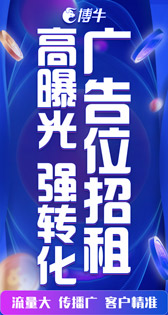
 /2
/2 